Windows 11 Home is the latest version of the popular Windows operating system from Microsoft. With a sleek and user-friendly interface, Windows 11 Home offers a range of new and improved features that can help you work more efficiently and effectively. Whether you’re using it for personal or professional purposes, Windows 11 Home is a great choice for anyone who wants to get the most out of their computer.
Some of the key features of Windows 11 Home include:
- Improved performance and speed: Windows 11 Home has been optimized to run more efficiently on modern computers, so you can expect faster load times and better overall performance when working with multiple applications at once.
- Enhanced security features: Windows 11 Home includes improved security features to help protect your data and devices from potential threats, such as malware and viruses. These features include Windows Hello, which uses facial recognition or fingerprint scanning to securely log you in, and Windows Defender, which provides real-time protection against malware and other threats.
- New and updated applications: Windows 11 Home includes a range of new and updated applications, including Microsoft Edge, the new default web browser, and Microsoft Teams, a collaboration and communication tool. These applications have been redesigned with new features and tools to help you work more efficiently and effectively.
- Better support for touchscreens and tablets: Windows 11 Home has been optimized for use with touchscreen devices and tablets, so you can use your fingers or a stylus to navigate and interact with applications more easily.
With its sleek design, improved performance, and enhanced security features, Windows 11 Home is the perfect operating system for anyone who wants to work more efficiently and effectively. So why wait? Upgrade to Windows 11 Home today and start getting the most out of your computer!
Windows 11 Home System requirements
Processor: 1 gigahertz (GHz) or faster with 2 or more cores on a compatible 64-bit processor or System on a Chip (SoC).
RAM: 4 GB.
Storage: 64 GB or larger storage device Note: See below under “More information on storage space to keep Windows 11 up-to-date” for more details.
System firmware: UEFI, Secure Boot capable. Check here for information on how your PC might be able to meet this requirement.
TPM Trusted Platform Module (TPM) version 2.0. Check here for instructions on how your PC might be enabled to meet this requirement.
Graphics card: compatible with DirectX 12 or later with WDDM 2.0 driver.
Display: High definition (720p) display that is greater than 9” diagonally, 8 bits per color channel.
Internet connection and Microsoft account: Windows 11 Home edition require internet connectivity and a Microsoft account.
How to activate Windows 11 Home?
To activate Windows 11 Home, you will need to follow these steps:
- Open the “Settings” app by clicking on the “Start” button in the bottom left corner of the screen, and then selecting the “Settings” option from the menu.
- In the “Settings” app, click on the “Update & Security” option on the left side of the window.
- In the “Update & Security” settings, click on the “Activation” option on the left side of the window.
- In the “Activation” settings, click on the “Change product key” link.
- In the “Enter a product key” window, enter the retail key for Windows 11 Home that you received when you purchased the software. This key should be a 25-character alphanumeric code.
- Click on the “Next” button to continue.
- If the product key is valid, the activation process will begin. This may take a few minutes to complete.
- When the activation is complete, you will see a confirmation message indicating that Windows 11 Home has been activated on your computer.
- You can now continue using Windows 11 Home as normal.
If you encounter any issues or errors during the activation process, you can contact us for assistance.
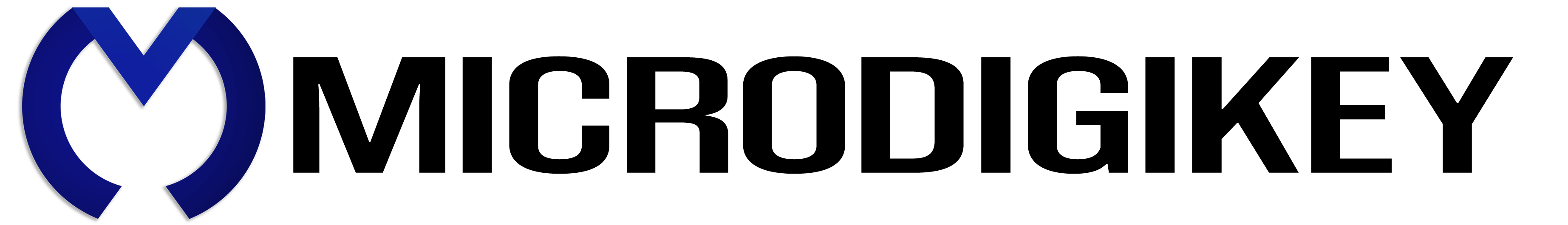

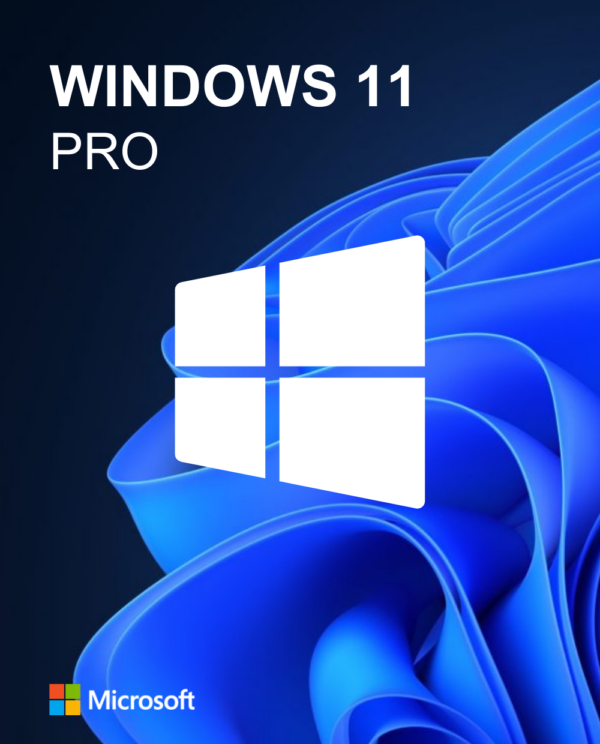




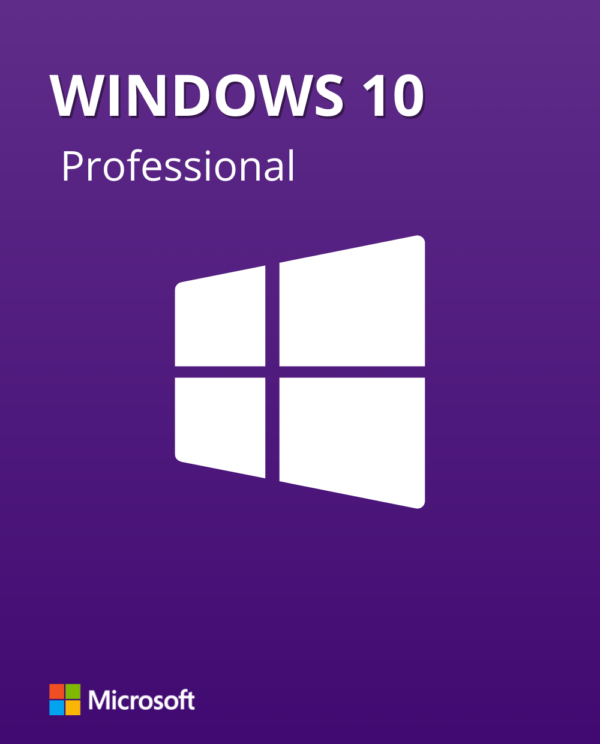


Reviews
There are no reviews yet.